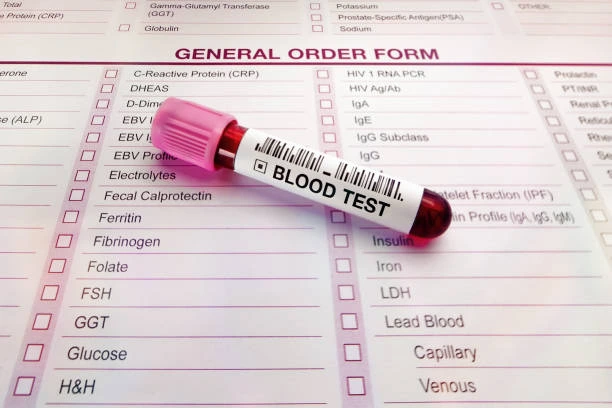Many hospitals, clinics and diagnostic labs now offer online report checking services to save your time and provide quick access to your health results.
In this article I will tell you how you can check your lab reports online.
Visit the Lab Official Website to Check Lab Reports Online
Go to the official website of the lab or hospital. You can do this by typing the name of the lab on Google or entering the exact website URL given on your receipt or SMS.
For example:
- Chughtai Lab: www.chughtailab.com
- Aga Khan Lab Reports: lab.aku.edu
- IDC: www.idc.net.pk
Find the Online Report Section to Check Lab Reports Online
On the website homepage and look for buttons or menus like:
- View Reports
- Online Reports
- Patient Login
- Report Portal
Click on it to open the report viewing section.
Enter Required Information to Check Lab Reports Online
You will usually be asked to enter:
- Patient ID یا Lab ID (given on your test receipt)
- Password یا Access Code (sometimes sent via SMS)
- تاریخ پیدائش یا Phone Number (for security)
Make sure you enter the information exactly as mentioned on your receipt or SMS.
View and Download Your Lab Report Online
Once logged in you can see your test report. You can:
- View the report on the screen
- Download the PDF file
- Print the report for your records or doctor
Use Mobile Apps to Check Lab Reports Online
Some labs have mobile apps where you can log in with your phone number or Lab ID. These apps make it easier to check and store your reports on your smartphone.
Examples:
Also read this: How to Call Allied Bank Helpline from Mobile in Pakistan