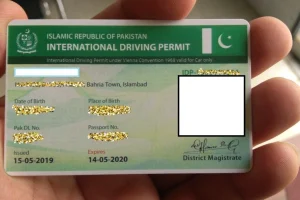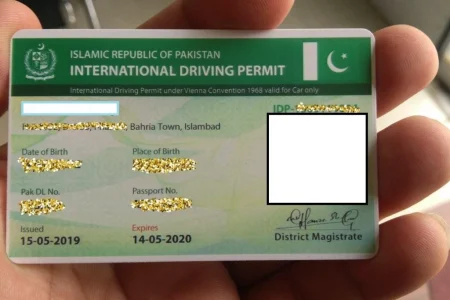FESCO has introduced a new program called “Apna Meter, Apni Reading” — an effort to give electricity users more control and bring more clarity to the billing system.
This move supports the Prime Minister’s push for a more digital Pakistan. A FESCO official said the idea is simple: instead of waiting for someone to come check your meter, now you can just snap a photo and send it in yourself through an app. It’s a small change, but it could fix a lot of common problems like overbilling or wrong readings.
To do it, users just need to download the Power Smart App (available for Android and iPhone), take a clear picture of their meter, and upload it on the given date.
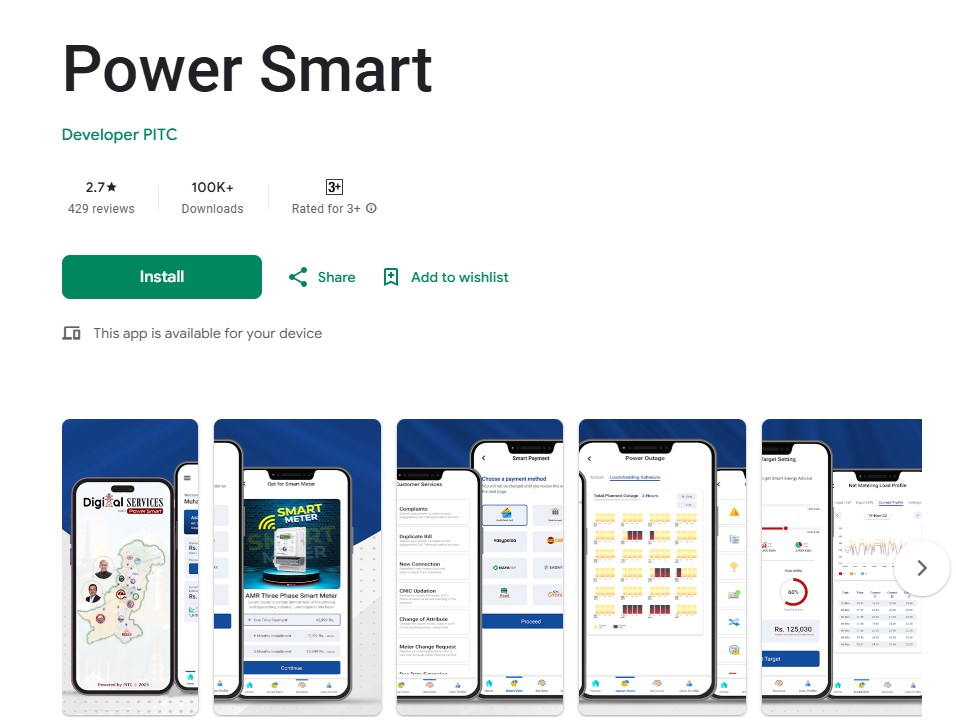
The process is simple: just download the app, register using your consumer ID and other details, and go to the “Apna Meter Apni Reading” section to upload your photo on the assigned reading date.
FESCO says that the reading submitted by the user will be prioritized over the reading collected by the company staff in the same billing cycle. That means your bill will be prepared based on your submitted photo — and the words “Apna Meter Apni Reading” along with your meter image will appear on your bill.
This step is already helping reduce overbilling and other billing mistakes. It’s especially useful for people in the protected category (users who consume limited units and get subsidized rates). If they upload their reading photo on the correct date, they won’t be moved out of the protected slab mistakenly.
FESCO also reminded users to be careful while taking photos — maintain a safe distance from the meter and wires, and follow basic safety guidelines. Consumer safety remains FESCO’s top concern, they said.
Also read this: What Is E-Sahulat and How to Use It