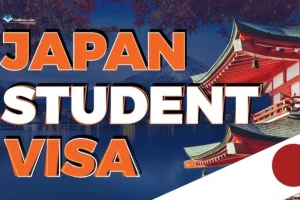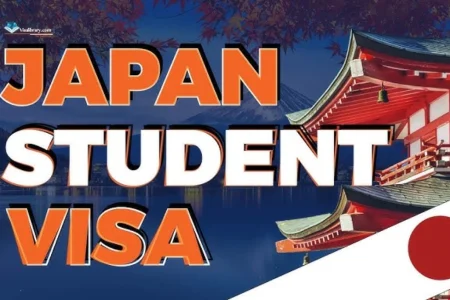You can track Daraz orders through the Daraz App and Daraz website. I will share both methods here so you can remain updated about your daraz order status easily.
Track Daraz Order via Daraz App
- Open the Daraz App on your mobile.
- Tap on the Account tab at the bottom.
- Go to My Orders.
- Find the order you want to track and tap on it.
- You will see the latest order status, such as:
- Order Placed
- Packed
- Shipped
- Out for Delivery
- Delivered
- Order Placed
You can also see estimated delivery time and delivery partner names (like TCS, Leopard etc.).
Track Daraz Order via Daraz Website
- کا دورہ کریں۔ Daraz website.
- Click on Sign In and enter your email/phone and password.
- Hover over your name (top right corner) and click on My Orders.
- Click on the order you want to track.
- View the order tracking timeline and delivery status.
Track Daraz Order with Order Number
If you have the order number you can:
- Go to the Daraz Help Center or Live Chat
- Provide the Order Number
- The support team will update you on the real time status.
Daraz Order Status
| Status | Meaning |
| Order Placed | You have successfully placed the order. |
| Processing | Seller is preparing your order. |
| Shipped | Item has left the seller warehouse. |
| Out for Delivery | Rider is on the way to your location. |
| Delivered | Order successfully delivered. |
| Cancelled/Returned | Order has been cancelled or returned. |
Also read this: How to Send Location on WhatsApp