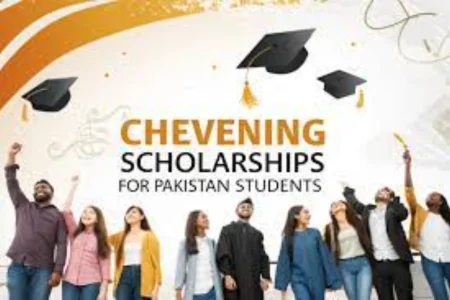We’ve all been there—right in the middle of an important task or while streaming a video, and suddenly, the internet slows down or cuts off. If you’re fed up with limited data and slow speeds, switching to PTCL’s unlimited internet could be a game changer. I have tried it myself and found it reliable enough for everyday use — from Zoom classes to Netflix. If you’re planning to get it, here’s a simple way to activate it without any hassle.
Getting PTCL Unlimited Internet
Do You Already Have a PTCL Line?
This is important. PTCL services only work where there’s an existing landline or fiber connection. If you’re already using PTCL for your landline or internet, you’re all set. If not, you’ll need to get one installed first. The quickest way is to call 1218 or visit a nearby PTCL shop.
Know What Packages Are Available
PTCL has a few unlimited plans depending on your speed needs. For example:
- 6 Mbps basic internet
- 15 Mbps standard
- 30 Mbps fiber (if available in your area)
- 50 Mbps or even 100 Mbps for heavy users
These all come with unlimited downloads — no more counting GBs.
Prices can change, so it’s always best to double-check either from their helpline or website.
Make the Call
Once you know which package you want, dial 1218 from your phone. A PTCL agent will ask you for your landline number and CNIC. Just tell them the package you want, and they’ll set it up. You’ll usually get a message or call once the switch is complete.
Try the App
PTCL has an app called PTCLTouch. It’s not perfect, but it does let you:
- Check your current package
- See how much bill you owe
- Raise a Complaint (Only If Required)
Every now and then, your connection might act up. If it keeps happening, you can report the issue — but there’s no need to raise a complaint for every small glitch. Try restarting your modem first or checking the line status online.
Restart and Check
After activation, just restart your modem. You should feel the difference in speed (depending on your selected plan). If nothing changes within 24 hours, don’t hesitate to call them again.
Activating an unlimited PTCL internet package is simple. The key is knowing what speed you need and then calling the helpline to set it up. No need to visit the office unless you want to.
If you stream videos, attend Zoom classes, or just want to avoid “data limit reached” warnings, unlimited is definitely the way to go.
Also read this: How to Change PTCL WiFi Password