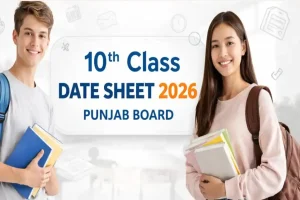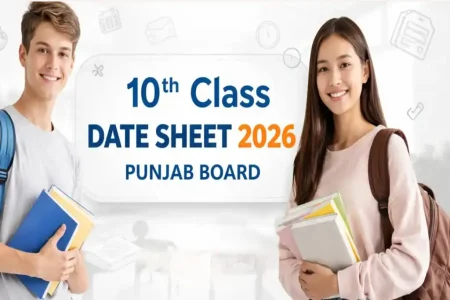Instagram has emerged as one of the most popular social networks to share, connect, and communicate. But in some cases we press the wrong button, an error in typing, an incorrect recipient or something that we would like to recall. Luckily, on Instagram, it is easy to unsend messages that have been sent to an email account and on the phone.
The Meaning of Unsend a Message on Instagram?
Unsending a message on Instagram can be described as deleting the message you have sent, whether it is a text, photo, sticker, or emoji and not only in your chat but in the chat of your recipient as well. After you undo it, it will not be seen by anyone in that chat.
Nevertheless, remember that the other person might have read the message prior to your deletion of the message.
How to Unsend a Message on Instagram (Desktop)
When you are on Instagram on the computer or web browser, just follow these easy steps:
- On the left-hand side of your screen, the icon of a paper airplane (Messages) is clicked.
- Click on the chat that has the message you wish to recall.
- Move your cursor to the message and then select the button Options (three dots beside the message).
- Select Unsend on the dropdown menu.
- Click Unsend again to ensure that you are moving ahead.
When this is done the message will be erased immediately on both ends of the chat.
Unsending a Message on Instagram (Mobile App)
When you are on your smart phone (Android or iOS), then do the following:
Launch the Instagram application and access your Direct Messages (DMs) by clicking the icon of the Messenger in the upper right corner.
Click the chat with the message you wish to delete.
Touch and hold the message in question.
There will be a little menu that will show Unsend.
Everyone in the chat will get a deletion message.
Unsending a Message on on Instagram on Meta Quest
When you use Instagram in Meta Quest (VR) it works a little bit differently:
Hold down the message you wish to delete.
And then you can press Unsend to delete it.
Since it is impossible to take it back once a message is sent, there are important things to know before unsending a message.
Important Things to Know Before Unsending a Message
After unsenting a message, it is off on both ends. But, when the user has already viewed, read or taken a screenshot of the message, then nothing can be done to take it back.
In case a person reports a chat or a conversation around, Instagram can still forward the unsent messages in the report, allowing them to be reviewed.
When you download data about your Instagram account, keep in mind that messages that you did not send will not be included in that file, and they will be permanently removed off your message list.