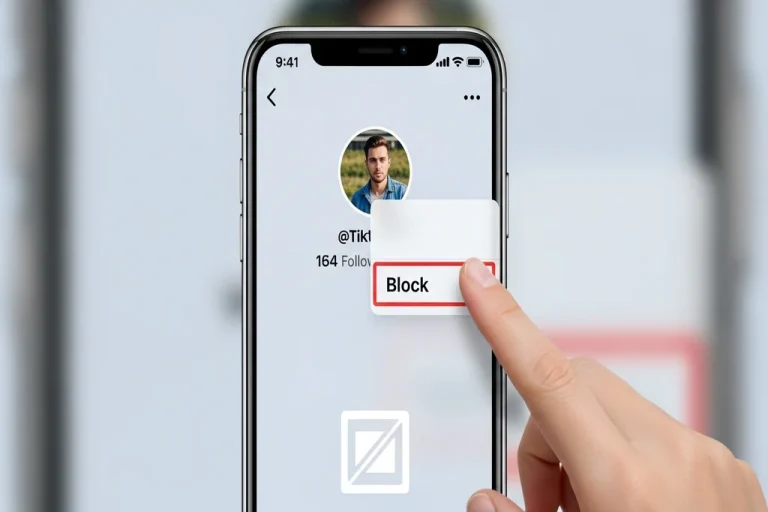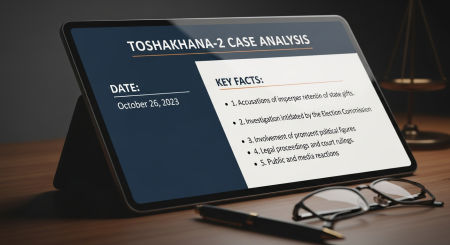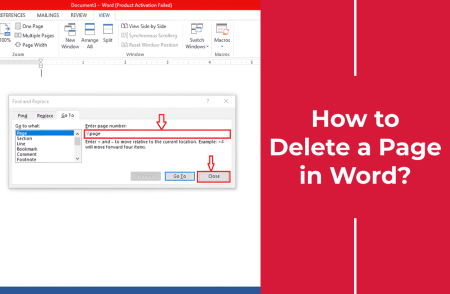TikTok is a social application that is enjoyable to watch videos, meet creators, and share content. Nonetheless, in certain cases, users can leave negative posts, cyberbully or act in a suspicious way. Blocking someone, in these instances, is a necessary feature to ensure that you are able to defend yourself and ensure that you continue enjoying a positive Tik Tok experience. This is a basic list of how to block someone on Tik Tok and manage blocked accounts.
Steps to Block a TikTok User
Access the profile of the user: Open Tik Tok and go to the profile of the individual that you would like to block.
Tap the Share arrow: On their profile, you will find an arrow (right pointing) that represents the Share icon.
Select Block: On the menu, you will see an option Block, tap that and again tap Block to confirm.
Confirmation: When they are blocked, their profile will be blank, and the Follow button will turn to Unblock, which means that the block has been completed successfully.
This is a change to the previous blocking of a user, when you tapped the three dots in his or her profile. The block option, however, since 2023 is under the Share arrow, which allows it to be easier to block people based on their posts, comments, or profile. The three-dot menu still enables you to report users or access settings.
Why Block Someone on TikTok?
Blocking helps you:
- Negatives and harassment should be avoided.
- Eliminate cyberstalking or cyberbullying.
- Prevent possible AI scammers or false accounts to communicate with you.
- Ensure a harmless atmosphere among children and adolescents who use TikTok.
How to View people who have blocked you on TikTok
In case you would like to verify your blocked accounts or to ensure that you have not blocked a person accidentally:
Tap on the three lines in the upper right hand corner and go to your Profile.
- Tap Settings and privacy.
- Open Privacy>Blocked accounts.
This is where you will find a full list of accounts that you have blocked. This is also where you can unblock users in case you have to.
Extra Safety Tips
They are advised to delete or deactivate their Tik Tok accounts in case they still feel insecure.
Make it a habit of checking your privacy settings on a regular basis so as to manage who can comment, message or view your content.
Always report any user who is involved in any form of harassment or scams.
Blocking a person on Tik Tok is fast, simple, and a necessary measure to secure the Internet environment. Blocking and controlling accounts is something to know, regardless of age (teen or adult), to remain safe and have a fun time on TikTok.