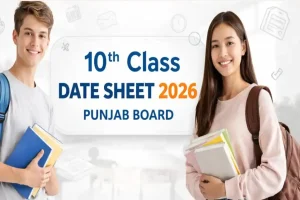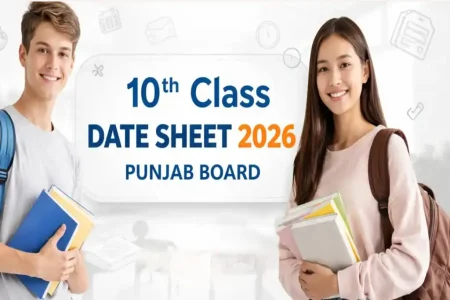When you have just purchased a new Jazz SIM card, or when you have an old card sitting around, you tend to forget your own number, particularly when you have several SIMs. Fortunately, there are numerous fast and easy methods to check your number in Jazz through SMS, USSD code, Jazz World application, and customer services.
The latest list of how to check your Jazz number free of charge is provided below.
Check Jazz Number via USSD Code
This is the fastest and free method to check your Jazz number.
- Open the dialer on your phone.
- Dial *99# and press the call button.
- Within a few seconds, your Jazz number will appear on your screen.
Charges: Free
Works on: All phones (smartphones and feature phones)
Check Jazz Number via SMS
You can also find your number through SMS, but note that it may deduct a small service charge.
- Open the Messages app on your phone.
- Type MNP (short for My Number Please).
- Send it to 667.
- You’ll receive a reply with your Jazz number and SIM registration details.
Charges: Standard SMS fee applies
Check Jazz Number via Jazz Helpline
If you’re unable to use USSD or SMS, you can call the Jazz helpline for assistance.
- Dial 111 from your Jazz SIM.
- Follow the instructions to connect with a customer service representative.
- Provide details such as your name, CNIC number, and IMSI number (written on the SIM card).
- The representative will share your Jazz number.
This is the best method if your SIM is not inserted in a working phone or is inactive.
Check Jazz Number Using the Jazz World App
If you have an internet connection, the Jazz World App is the easiest and most modern way to view your number and manage your SIM.
- Download the Jazz World app from the Google Play Store or Apple App Store.
- Open the app , your Jazz number will automatically appear on the home screen.
- You can also view your balance, data usage, and packages inside the app.
Charges: Free
Bonus: You can recharge, check offers, and manage multiple Jazz numbers from one app.
Check Jazz Number via My Jazz Portal
If you don’t have your phone with you but remember your SIM details, you can use the Jazz online self-care portal.
- Visit https://www.jazz.com.pk.
- Go to the ‘Jazz World’ or ‘Self-Care’ section.
- Log in using your SIM credentials or OTP.
Your registered Jazz number will appear in your account dashboard.