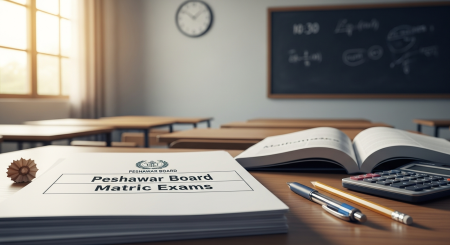JazzCash is one of the most famous and widely used mobile wallet services in Pakistan. You can easily send and receive money, pay bills and recharge balances by using a JazzCash account . In this article I will share all methods to create a JazzCash account.
Who Can Use JazzCash?
Anyone with:
- A valid CNIC (Computerized National Identity Card)
- A mobile phone number (Jazz or any other network)
Create JazzCash Account Using Jazz Number
- Open Phone Dialer
- Dial *786# from your Jazz SIM.
- Dial *786# from your Jazz SIM.
- Enter CNIC Details
- Type your 13-digit CNIC number.
- Enter the issue date of your CNIC.
- Type your 13-digit CNIC number.
- Create MPIN
- Choose a 4-digit MPIN (like a PIN code). Keep it private.
- Choose a 4-digit MPIN (like a PIN code). Keep it private.
- Confirmation Message
- You will receive a message saying your JazzCash account has been created.
- You will receive a message saying your JazzCash account has been created.
Create JazzCash Account with JazzCash App
Even if you are not using a Jazz SIM, you can still create an account using the JazzCash mobile app.
- Download JazzCash App
- Available on Google Play Store and Apple App Store.
- Available on Google Play Store and Apple App Store.
- Open the App & Select Register
- Enter Mobile Number
- Provide your mobile number (any network).
- Provide your mobile number (any network).
- Enter CNIC Info
- Type your 13-digit CNIC and issue date.
- Type your 13-digit CNIC and issue date.
- Set 4-Digit MPIN
- This will be used every time you log in.
- This will be used every time you log in.
- OTP Verification
- You will get a one-time code via SMS. Enter it to verify your number.
- You will get a one-time code via SMS. Enter it to verify your number.
- Account Created
- Now you can use the app for transactions, bill payments and mobile top-ups etc.
- Now you can use the app for transactions, bill payments and mobile top-ups etc.
What Can You Do with JazzCash?
- Send/receive money
- Pay utility bills
- Recharge phone credit
- Buy internet packages
- Shop online
- Pay for ride-hailing apps (Careem, InDrive)
- Withdraw cash from ATMs
- Link JazzCash with your bank
Also read this: What is Raast ID? Introduction to Pakistan Digital Payment System