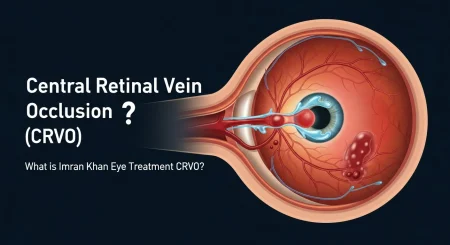Smartwatches have become popular for tracking fitness, receiving calls, messages and controlling mobile apps directly from your wrist.
In this article you will learn how to connect any smartwatch with your mobile whether Android or iPhone.
How to Connect Smartwatch with Android Phone
- Turn On Your Smartwatch
Press and hold the power button until the watch turns on. - Enable Bluetooth on Your Phone
Go to Settings > Bluetooth > Turn it ON. Make sure your phone is discoverable. - Download the Official App
Based on your smartwatch brand download the app from Google Play Store:- For Samsung: Galaxy Wearable
- For Huawei: Huawei Health
- For Amazfit: Zepp
- For others: Use the brands recommended app (check the user manual)
- Open the App and Create an Account (If Required)
Sign up or log in to sync your data. - Start Pairing Your Watch
In the app tap Add Device or Pair New Device and choose your watch model. - Confirm Pairing on Both Devices
A code may appear on both devices. Tap Confirm or Pair to connect. - Give Permissions
Allow access to contacts, calls, messages and notifications. - Your smartwatch is now connected. You can start using it to check messages, calls, fitness data and more.
How to Connect Smartwatch with iPhone (iOS)
- Turn on the Smartwatch and Enable Bluetooth on iPhone
Settings > Bluetooth > Turn ON - Download the App from App Store
- Apple Watch: Use the built-in Watch app
- Samsung, Amazfit or others: Use respective apps (e.g. Galaxy Wearable, Zepp)
- Apple Watch: Use the built-in Watch app
- Open App and Pair Device
Tap Add Device or scan QR code (if shown on watch screen) - Confirm Bluetooth Pairing
Match the pairing code and confirm - Grant Permissions
Allow access to calls, notifications and health data if needed - The smartwatch will now sync with your iPhone automatically.
Best Apps to Connect Your Smartwatch
| Brand | Recommended App |
| Apple | Watch App (Built-in) |
| Samsung | Galaxy Wearable |
| Huawei | Huawei Health |
| Amazfit | Zepp App |
| Fitbit | Fitbit App |
| Noise | NoiseFit App |
| Boat | Boat Crest App |
Also read this: Google Launches VEO 3: New AI Video Tool to Create Videos from Text and Images