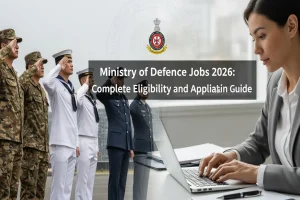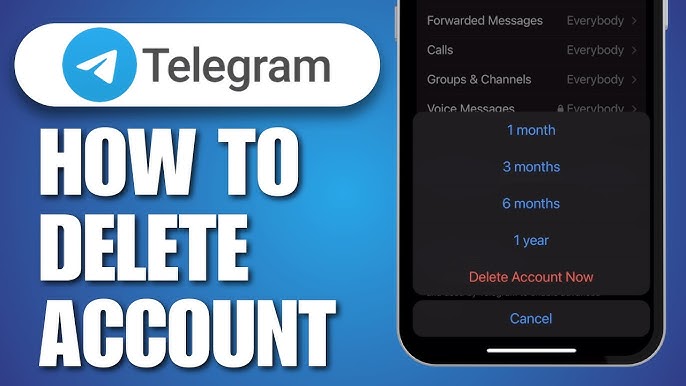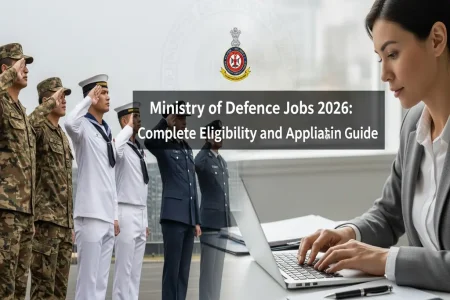Telegram is a popular messaging app but sometimes people want to leave it. I will explain methods to delete your telegram account in this article.
Important Things to Know Before Deleting Telegram Account
- Deleting your Telegram account is permanent.
- All your chats, contacts, groups and media will be lost.
- You cannot recover your account once deleted.
- You can make a new account later using the same number, but everything will start fresh.
Delete Telegram account by Manual Deletion
You cannot delete your account directly from the Telegram app. You must use a web browser.
- Go to this link on any browser:
https://my.telegram.org/auth - Enter your Telegram phone number in international format
(e.g. +92xxxxxxxxxx for Pakistan). - Telegram will send you a confirmation code in the Telegram app (not SMS).
- Enter the code on the website.
- Click on Delete Account.
- On the next page click Delete My Account.
- Telegram will ask Why are you leaving? (Optional). Then click Yes delete my account.
Your Telegram account is now deleted permanently.
Delete Telegram account by Auto Delete After Inactivity
Telegram automatically deletes accounts that are inactive for a long time.
- Open the Telegram app.
- Go to Settings.
- Tap on Privacy and Security.
- Scroll to Delete My Account If Away For.
- Choose the time: 1 month, 3 months, 6 months or 1 year.
If you do not open Telegram during that time then your account will be automatically deleted.
Can I Reactivate My Telegram Account After Deletion?
No. Once deleted, you cannot recover your old chats or data. You can only create a new account with the same number.
Also read this: How to create an easypaisa account?