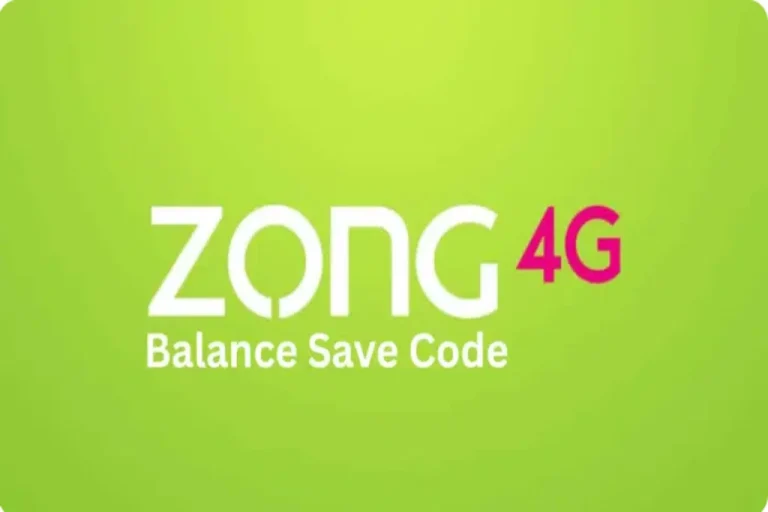Zong provides its users service to save balance. In this article I will guide you how to save zong balance whether you are a prepaid and postpaid user.
How to Activate Zong Balance Save Code (Prepaid Users)
Follow these simple steps to activate the balance lock service if you are a prepaid user:
- Open the dial pad on your phone.
- Dial *4004#
- Press 1 for Prepaid.
- Then press 1 again to activate the service.
- You will receive a confirmation message on your phone once it is activated.
This service is completely free of cost.
How to Activate Zong Balance Save Code (Postpaid Users)
If you are a postpaid Zong user follow these steps:
- Open your phone dial pad.
- Dial *4004#
- Press 2 for Postpaid.
- Then press 1 to activate the service.
- You will receive a confirmation message shortly.
This is also free for postpaid customers.
How to Unsubscribe from the Balance Save Service
If you want to turn off this service here is how:
For Prepaid Users:
- Dial *4004#
- Press 1 for Prepaid.
- Then press 2 to unsubscribe.
For Postpaid Users:
- Dial *4004#
- Press 2 for Postpaid.
- Then press 2 to unsubscribe.
The service stays active until you manually unsubscribe. There is no expiry date and it continues to work in the background to protect your balance.
Also read this: How to Share Zong Balance in 2025?