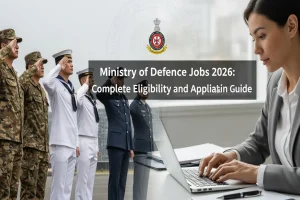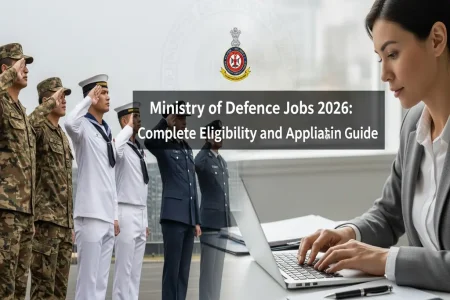SHEIN is a popular online clothing store known for its trendy fashion at affordable prices. In this article, I will explain an easy method to order from SHEIN.
Is SHEIN Available in Pakistan?
SHEIN does not have a local website in Pakistan but the good news is that you can still order directly from SHEIN’s global website or app. They do ship to Pakistan and many people receive their parcels without any issues.
Method to Order from SHEIN in Pakistan
- Go to www.shein.com or download the SHEIN app from Play Store or App Store.
- When you open the app or site, set your country to Pakistan and currency to PKR (Pakistani Rupee) for easier shopping.
- Click on Sign Up and make a new account using your email.
- Go to categories like Women, Men, Kids, Plus Size, Accessories, etc.
- Once you like something select the size and color then tap Add to Bag.
- Click on the bag icon (cart) to see what you have added.
- Review your items then click Checkout when you are ready.
- Add your full name, complete home address, city and phone number.
- Make sure your address is correct so the parcel arrives safely.
You can pay using:
- Debit/Credit Card (Visa/MasterCard)
- Cash on Delivery (COD) is not available for Pakistan.
If you do not have a card then you can ask someone you trust or use virtual cards like SadaPay or NayaPay.
- After entering details then press Place Order and complete the payment.
- You will receive a confirmation email from SHEIN.
SHEIN Shipping Details for Pakistan
- Delivery Time: Usually takes 2 to 3 weeks to arrive.
- Shipping Fee: It varies from order to order.
- Customs Duty: Sometimes you may have to pay extra customs charges when your parcel reaches Pakistan. It depends on the value of your order.
How to track your order on SHEIN?
- After placing your order go to the My Orders section on the website or app.
- You will see a tracking number to follow your parcel’s journey.
Also read this: How to Track Your Daraz Order in Pakistan