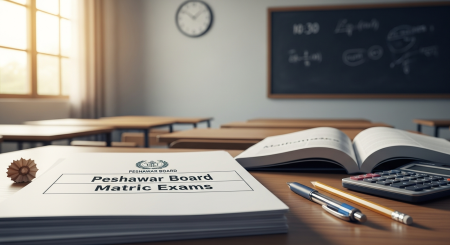Sometimes you need to tell someone exactly where you are. Maybe you are meeting a friend, calling a taxi or asking for help. The easiest way to do this is by sending your location on WhatsApp.
This article will guide you step by step on how to send your location through WhatsApp using your mobile phone.
What Do You Need to send Location on Whatsapp?
| Requirement | Details |
| Smartphone | Android or iPhone |
| WhatsApp installed | Make sure WhatsApp is updated |
| Internet connection | Mobile data or Wi-Fi |
| Location/GPS enabled | Turn on location services in your phone settings |
Two Types of Locations You Can Send on Whatsapp
| Type | Explanation |
| Current Location | Sends your exact current place at the time of sending |
| Live Location | Shares your movement in real time (for 15 min, 1 hour, or 8 hours) |
How to Send Location on WhatsApp (Android and iPhone)
Method to Send Current Location on Whatsapp
- Open WhatsApp
Go to the chat where you want to send the location. - Tap the Paperclip Icon (Android) or + Icon ➕ (iPhone)
It is usually near the message typing box. - Tap Location
You may be asked to allow WhatsApp to access your location. Tap Allow. - Select Send Your Current Location
Your location will be sent as a map with a pin.
Method to Send Live Location on Whatsapp
- Follow steps 1 to 3 above.
- Tap Share Live Location
- Choose how long to share:
- 15 minutes
- 1 hour
- 8 hours
- 15 minutes
- You can also add a message (optional) then tap Send.
Now the person can see where you are moving in real time.
How to Stop Sharing Live Location on Whatsapp
If you shared Live Location, you can stop it any time.
| Steps to Stop Live Location |
| Open the same chat where you shared the location |
| Tap Stop Sharing |
| Confirm by tapping Stop |
When to Use WhatsApp Location Sharing?
- When meeting someone at a new place
- To call a ride or delivery service
- When you are lost or need help
- To let family track your journey
- During emergencies or travel
Also read this: WhatsApp Beta Adds One Tap Voice Note Recording Feature