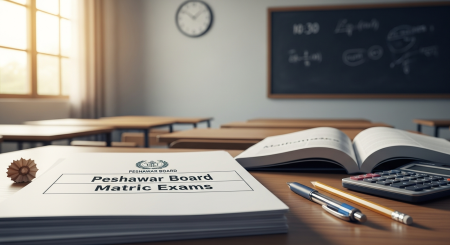Many people use the jazzcash app to send and receive money, pay bills and do online shopping . But what if you need to change your JazzCash account number?
Lets understand the process in a simple and easy way.
Can You Change Your JazzCash Number Directly?
The JazzCash account is linked to your mobile number (Jazz or other network). This means your mobile number is your JazzCash account number.
Currently JazzCash does not allow users to change the number directly inside the app. But there are some ways you can close your old account and open a new one with a different number.
Method to Change JazzCash Account Number
Since you cannot directly edit your number but follow these steps to use a new number:
Deactivate Your Current JazzCash Account
If you are not using your current JazzCash account, you can close it by calling the JazzCash helpline.
Call: 4444 (from Jazz number) or 021-111-124-444 (from any number)
Tell them: You want to deactivate your current JazzCash account. They may ask you:
- Your CNIC number
- Registered mobile number
- Last transaction details (for verification)
If you do not close it, you can still open a new account with a different number.
Get a New SIM or Use Another Number
To create a new JazzCash account you need:
- A new or different mobile number
- The SIM should be registered on your CNIC
- It can be Jazz or any other network (Jazz users get full features)
Install JazzCash App
If you have not already:
- Go to Google Play Store or App Store
- Search for JazzCash and install the app
Register a New Account
- Open the JazzCash app
- Tap on Register
- Enter your new mobile number
- Enter your CNIC number and issue date
- Set a 4-digit MPIN password
- You will receive an OTP code via SMS. Enter it to verify
- Your new JazzCash account is ready.
Also read this: How to Create a JazzCash Account