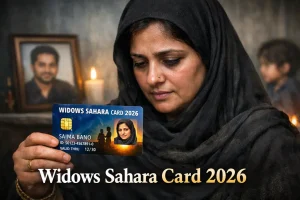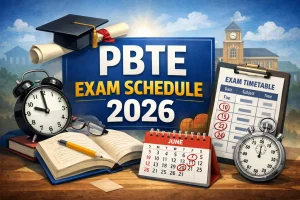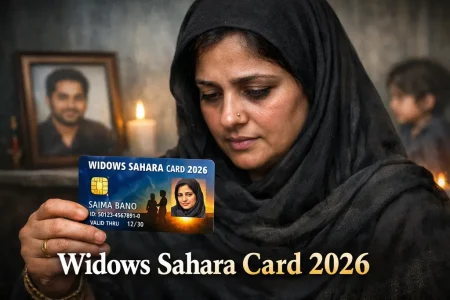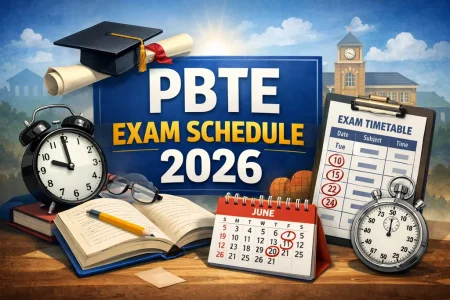Easypaisa is one of the most popular mobile wallet services in Pakistan. It allows you to send and receive money, pay bills, recharge mobile credit and much more.
Who Can Create an Easypaisa Account?
Anyone who:
- Has a valid CNIC (Computerized National Identity Card)
- Owns a mobile phone with a SIM registered in their name (on any network)
3 Easy Ways to Create an Easypaisa Account
Method 1: Via Easypaisa Mobile App (Recommended)
- Download the App
- Go to Google Play Store (for Android) or App Store (for iPhone).
- Search for Easypaisa and download the app.
- Go to Google Play Store (for Android) or App Store (for iPhone).
- Open the App and Tap Create Account
- Enter your mobile number (the SIM must be registered in your name).
- Tap Next.
- Enter your mobile number (the SIM must be registered in your name).
- Enter CNIC Details
- Provide your 13 digit CNIC number and issue date.
- Tap Submit.
- Provide your 13 digit CNIC number and issue date.
- Set a PIN Code
- Choose a 5 digit PIN for your Easypaisa account.
- Remember this PIN as you will need it for every transaction.
- Choose a 5 digit PIN for your Easypaisa account.
- Verification
- You may receive a verification code via SMS.
- Enter the code to verify your account.
- You may receive a verification code via SMS.
Your Easypaisa account is now ready.
Method 2: Via Mobile Code (without app) for Telenor Users Only
- Open the dialer on your phone.
- Dial *786#
- Enter your CNIC number and date of issue.
- Set a 5 digit PIN code.
- Confirm your PIN.
Your Easypaisa account will be created instantly.
This method works only for Telenor SIM users.
Method 3: By Visiting an Easypaisa Shop
- Go to your nearest Easypaisa retailer or Telenor franchise.
- Provide your CNIC and mobile number.
- The agent will create the account for you.
- You will receive a confirmation SMS.
- Set your PIN via SMS instructions.
This method is useful if you are not tech savvy or do not have internet access.
What Can You Do With an Easypaisa Account?
| Service | Details |
| Send/Receive Money | To CNIC, bank account, or other wallets |
| Pay Utility Bills | Electricity, gas, water, internet, etc. |
| Mobile Top-up | Jazz, Zong, Telenor, Ufone balance recharge |
| Online Shopping | Use Easypaisa for digital payments |
| Request Money | From friends/family |
| QR Payments | Scan and pay at shops |
Important Tips for Easypaisa Users
- Never share your PIN with anyone.
- Always log out from the app if using someone else’s phone.
- Use official Easypaisa channels for transactions and help.
Also read this: How to Pay PTA Tax for Mobiles in Pakistan?