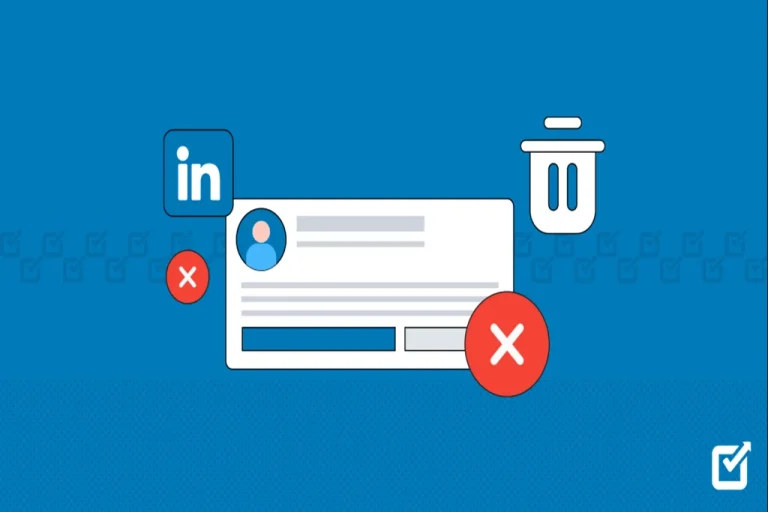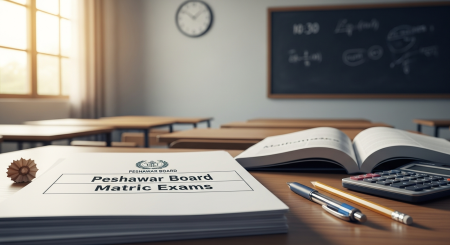LinkedIn provides its users an option to permanently Linkedin profile. In this article I will guide you through the process to permanently delete your Linkedin profile.
Delete LinkedIn Account on Mobile App
- Open the LinkedIn App.
- Tap your profile picture in the top-left corner.
- Select Settings from the menu.
- Tap Account preferences.
- Scroll down and tap Close account.
- Choose a reason for leaving and tap Next.
- Enter your LinkedIn password to confirm.
- Tap Close account.
Delete LinkedIn Account on Desktop
- Go to www.linkedin.com and log in to your account.
- Click your profile icon at the top right corner.
- Select Settings & Privacy.
- In the left sidebar click on Account preferences.
- Scroll down to the Account management section.
- Click Close account.
- Choose a reason and click Next.
- Enter your password and click Close account.
LinkedIn will start the removal process once you confirm deletion. It may take up to 7–14 days for your account to be completely deleted from their systems.
Also read this: How to create a Linkedin profile?