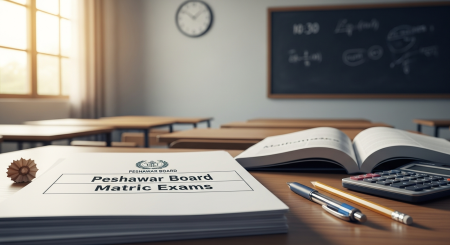Payoneer is a great service to receive international payments safely and quickly. You can create a payoneer account totally free of cost in Pakistan.
What is Payoneer?
Payoneer is an online financial service that allows you to:
- Receive payments from foreign companies or clients
- Withdraw money to your local Pakistani bank
- Shop online or use a Payoneer card for payments
It is widely used by freelancers, Amazon sellers and people working with platforms like:
Requirements to Open a Payoneer Account
Before creating your account, make sure you have:
- A valid CNIC (Computerized National ID Card)
- An active email address
- A Pakistani bank account (in your name)
- A valid phone number
- Internet connection and a laptop/phone
How to Create a Payoneer Account in Pakistan
Go to: https://www.payoneer.com
Click on the Register or Sign Up button.
You will see options:
- Freelancer or SMB (small business)
- Online seller
- Affiliate marketer
- Individual
Choose the option that matches your work.
Fill in the form:
- First Name, Last Name (as per CNIC)
- Email Address
- Date of Birth
Click Next.
Now enter:
- Country: Pakistan
- Address (as per your CNIC or bank statement)
- City
- Zip/Postal Code
- Phone number
Payoneer will send you a verification code on your phone.
Create:
- A strong password
- A security question (in case you forget your password)
Choose:
- Account Type: Personal
- Bank Name: Select from dropdown
- IBAN number: You can find this on your bank cheque or ask your bank
Make sure the bank account is in your own name.
Click on Submit to complete your registration.
Payoneer will review your account and verify your identity. They might ask you to:
- Upload a photo of your CNIC
- Provide bank statement or utility bill
This usually takes 1–3 working days.
Once your account is approved you can:
- Start receiving payments from international clients
- Link Payoneer to Fiverr, Upwork, Amazon etc.
- Withdraw funds to your local Pakistani bank account
- Order a Payoneer MasterCard (optional not always available in Pakistan now)
Also read this: How to Track NADRA ID Card