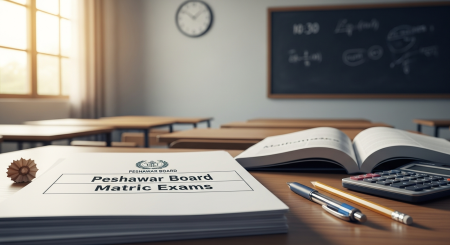You can track the status of your NADRA ID card via SMS, online and by visiting NADRA office. Here I will explain how to do it by using all these methods.
Track NADRA ID Card via SMS
This is the fastest and easiest method.
- Open the Messages app on your mobile phone.
- Type your 13-digit CNIC number (without dashes).
- Send it to 8400.
- You will receive an SMS reply from NADRA with the current status of your ID card application.
SMS charges may apply depending on your mobile network.
Track NADRA ID Card Online
You can also track your CNIC using NADRA’s official website.
- Open your browser and visit:
https://id.nadra.gov.pk - Log in using your registered email address and password.
- After logging in go to the Tracking section.
- Enter your application number or CNIC number.
- The status of your ID card will appear on the screen.
Visit NADRA Office to Track NADRA ID
- Take your application receipt or any identity proof with you.
- Ask the staff to check your card status.
- They will inform you whether your card is under process, printed or ready for delivery.
Types of ID Cards You Can Track
You can use these tracking methods for the following:
CNIC (for adults)
SNIC (Smart NIC)
NICOP (for overseas Pakistanis)
Child Registration Certificate (CRC or B-form)
Family Registration Certificate (FRC)
How Long Does It Take to Get a NADRA ID Card?
The time depends on the service you choose:
| Service Type | Processing Time |
| Normal Service | 31 working days |
| Urgent Service | 23 working days |
| Executive Service | 7 working days |
What If My NADRA ID Card Is Delayed?
If your ID card is taking longer than expected then you can:
Visit the NADRA center where you applied.
Call NADRA helpline: +92 51 111 786 100
Email NADRA support: [email protected]
They will assist you with any issue or delay.
Also read this: NADRA Launches Lifetime ID Cards for Organ Donors